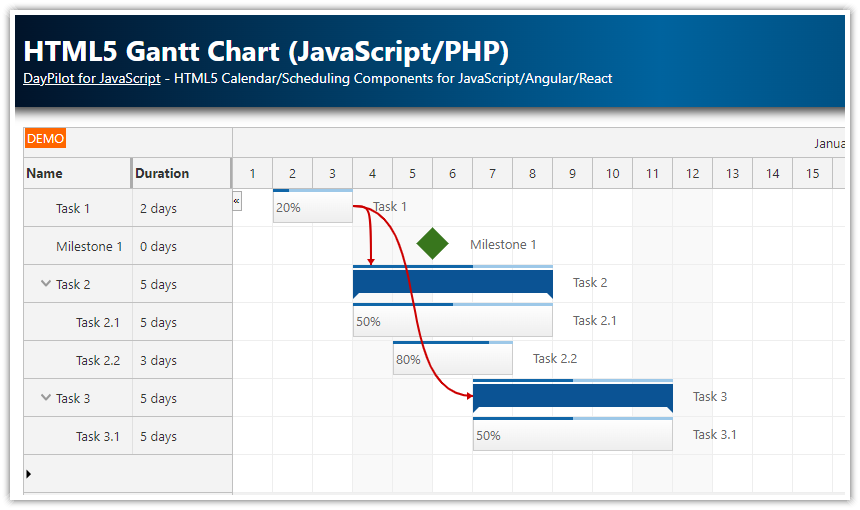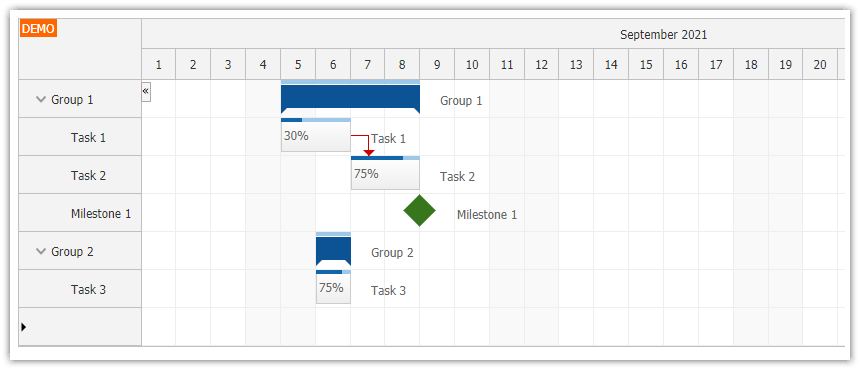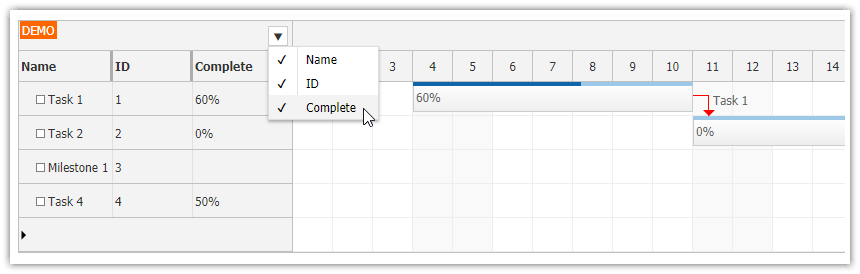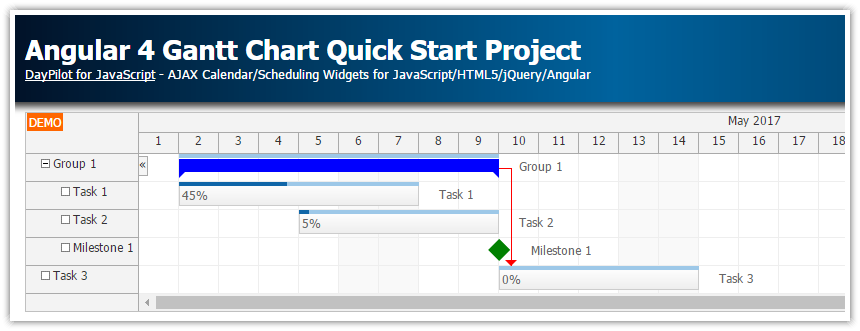Features
Vue Gantt Chart created using DayPilot Vue Gantt Chart component from DayPilot Pro for JavaScript.
You can connect the Gantt chart to any backend using REST API (this sample project uses static initialization).
The Vue.js project was generated using Gantt Chart UI Builder (online configurator).
License
Licensed for testing and evaluation purposes. Please see the license agreement included in the sample project. You can use the source code of the tutorial if you are a licensed user of DayPilot Pro for JavaScript.
JavaScript Dependencies
First, install the daypilot-pro-vue package from npm.daypilot.org:
yarn add https://npm.daypilot.org/daypilot-pro-vue/trial/2021.3.5046.tar.gzVue Gantt Chart Component
Our Vue Gantt chart component is created using Vue Gantt Chart from DayPilot Pro for JavaScript.
We will create a simple wrapper component that instantiates the <DayPilotGantt> component and customizes the Gantt chart appearance and behavior.
First, we need to register the DayPilotGantt component in the components section:
<script>
import {DayPilot, DayPilotGantt} from 'daypilot-pro-vue'
export default {
name: 'Gantt',
components: {
DayPilotGantt
},
}
</script>Now we can add it to the component <template>:
<template>
<DayPilotGantt id="dp"/>
</template>
<script>
import {DayPilot, DayPilotGantt} from 'daypilot-pro-vue'
export default {
name: 'Gantt',
components: {
DayPilotGantt
},
}
</script>
The Gantt chart can be configured using an object specified by the :config attribute - we will use a new config object.
<template>
<DayPilotGantt id="dp" :config="config" ref="gantt" />
</template>
<script>
import {DayPilot, DayPilotGantt} from 'daypilot-pro-vue'
export default {
name: 'Gantt',
data: function() {
return {
config: {
timeHeaders: [{"groupBy":"Month"},{"groupBy":"Day","format":"d"}],
scale: "Day",
days: DayPilot.Date.today().daysInMonth(),
startDate: DayPilot.Date.today().firstDayOfMonth(),
// ...
},
}
},
components: {
DayPilotGantt
},
}
</script>
After initialization, the DayPilot.Gantt instance is available as control property of the Vue Gantt chart component object. We will make it available as a computed gantt property:
<template>
<DayPilotGantt id="dp" :config="config" ref="gantt" />
</template>
<script>
import {DayPilot, DayPilotGantt} from 'daypilot-pro-vue'
export default {
name: 'Gantt',
data: function() {
return {
config: {
timeHeaders: [{"groupBy":"Month"},{"groupBy":"Day","format":"d"}],
scale: "Day",
days: DayPilot.Date.today().daysInMonth(),
startDate: DayPilot.Date.today().firstDayOfMonth(),
// ...
},
}
},
components: {
DayPilotGantt
},
computed: {
// DayPilot.Gantt object - https://api.daypilot.org/daypilot-gantt-class/
gantt: function () {
return this.$refs.gantt.control;
}
},
}
</script>
Gantt Chart Configurator
There is also an easier way to start using the Vue Gantt chart component in your application - an online configurator tool that generates a project template:
This app lets you customize the Gantt chart appearance and behavior and preview the changes immediately. The preview Gantt chart object is live and fully functional (you can add/remove/update tasks and milestones, add links, change the hierarchy and order of tasks).
The UI Builder generates a configuration object which you can use in your application. You can also download a complete Vue project with all dependencies
Loading Gantt Chart Data
You can load the Gantt chart data using DayPilot.Gantt.update() method. This method will load the supplied data and redraws the Gantt chart.
In our Vue.js application, we have two methods that use the update() method to load tasks and links:
loadTasks()loadLinks()
How to load Vue Gantt Chart tasks
The loadTasks() method loads the Gantt chart tasks:
methods: {
loadTasks: function() {
// placeholder for an AJAX call
var data = [
{
id: 1,
start: DayPilot.Date.today().firstDayOfMonth().addDays(3),
end: DayPilot.Date.today().firstDayOfMonth().addDays(10),
text: "Task 1",
complete: 60
},
// ...
];
this.gantt.update({tasks: data});
},
// ...
},
In a real application, you'll want to load the tasks from the server using a REST API. In this example, we use a static array to show the expected data structure. It's an array of task objects with the structure described in DayPilot.Task.data property documentation.
How to load task links
The loadLinks() method loads the task link data:
methods: {
loadLinks: function() {
var data = [
{ from: 1, to: 2, type: "FinishToStart"}
];
this.gantt.update({links: data});
},
// ...
},
How to access the DayPilot.Gantt object
Both updateTasks() and updateLinks() methods use the update() method of DayPilot.Gantt class. To call the Gantt object methods we need access to the component instance.
When adding the <DayPilotGantt> tag we have made the component instance accessible using a ref attribute.
<DayPilotGantt id="dp" :config="config" ref="gantt"></gantt>This will allow us to access the component as this.$refs.gantt. We will create a shortcut property called gantt (as a computed Vue property) to access the underlying DayPilot.Gantt object:
new Vue({
computed: {
// DayPilot.Gantt object
// https://api.daypilot.org/daypilot-gantt-class/
gantt: function() { return this.$refs.gantt.control; }
},
// ..
});Now you can access the API directly using this.gantt anywhere in the Vue.js application:

methods: {
helloWorld: function() {
this.gantt.message("Hello, World!");
}
},Full Source Code
Here is the full source code of our Gantt.vue component:
<template>
<DayPilotGantt id="dp" :config="config" ref="gantt" />
</template>
<script>
import {DayPilot, DayPilotGantt} from 'daypilot-pro-vue'
export default {
name: 'Gantt',
data: function() {
return {
config: {
cellWidthSpec: "Fixed",
cellWidth: 40,
timeHeaders: [{"groupBy":"Month"},{"groupBy":"Day","format":"d"}],
scale: "Day",
days: DayPilot.Date.today().daysInMonth(),
startDate: DayPilot.Date.today().firstDayOfMonth(),
rowHeaderHideIconEnabled: false,
rowMoveHandling: "Update",
onRowMoved: args => {
this.gantt.message("Row moved: " + args.source.text());
},
taskMoveHandling: "Update",
onTaskMoved: args => {
this.gantt.message("Task moved: " + args.task.text());
},
linkCreateHandling: "Update",
onLinkCreated: args => {
this.gantt.message("Link created: " + args.type);
},
rowCreateHandling: "Enabled",
onRowCreate: args => {
this.gantt.tasks.add({
id: DayPilot.guid(),
text: args.text,
start: new DayPilot.Date().getDatePart(),
end: new DayPilot.Date().getDatePart().addDays(1)
});
},
},
}
},
props: {
},
components: {
DayPilotGantt
},
computed: {
// DayPilot.Gantt object - https://api.daypilot.org/daypilot-gantt-class/
gantt: function () {
return this.$refs.gantt.control;
}
},
methods: {
loadTasks: function() {
// placeholder for an AJAX call
var data = [
{
id: 1,
start: DayPilot.Date.today().firstDayOfMonth().addDays(3),
end: DayPilot.Date.today().firstDayOfMonth().addDays(10),
text: "Task 1",
complete: 60
},
{
id: 2,
start: DayPilot.Date.today().firstDayOfMonth().addDays(10),
end: DayPilot.Date.today().firstDayOfMonth().addDays(15),
text: "Task 2",
complete: 0
},
{
id: 3,
start: DayPilot.Date.today().firstDayOfMonth().addDays(15),
type: "Milestone",
text: "Milestone 1"
}
];
this.gantt.update({tasks: data});
},
loadLinks: function() {
var data = [
{ from: 1, to: 2, type: "FinishToStart"}
];
this.gantt.update({links: data});
}
},
mounted: function() {
this.loadTasks();
this.loadLinks();
this.gantt.message("Welcome!");
}
}
</script>
See Also
History
August 9, 2021: Upgraded to DayPilot Pro 2021.3.5046
December 21, 2020: Upgraded to package-based project, Vue 2, DayPilot Pro 2020.4.4807
April 27, 2018: Initial release
 DayPilot
DayPilot