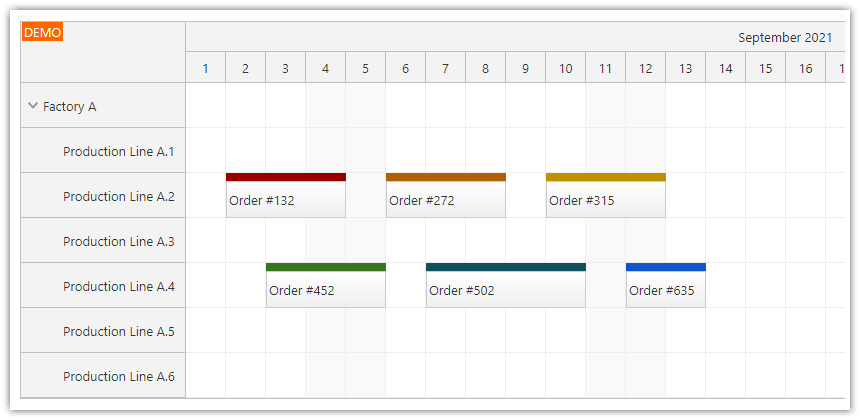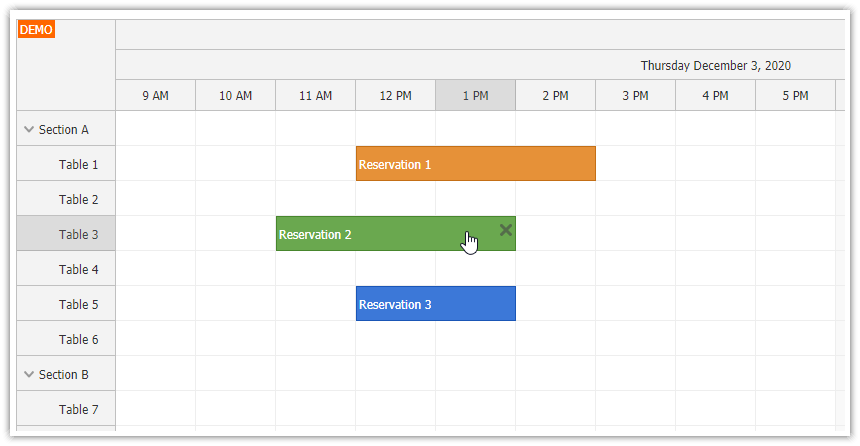Overview
Angular 8 Scheduler component
Quick start project that includes the required boilerplate
Requires Angular CLI 8
Includes basic Angular Scheduler configuration
You can generate your own Angular project with pre-configured Scheduler using Scheduler UI Builder application
Includes a trial version of DayPilot Pro for JavaScript (see also License below)
New Version
There is a new version of this Angular project available:
License
Licensed for testing and evaluation purposes. Please see the license agreement included in the sample project. You can use the source code of the tutorial if you are a licensed user of DayPilot Pro for JavaScript.
Angular 8 Scheduler Component

This tutorial shows how to add Angular Scheduler component to an Angular 8 application and configure the appearance and behavior.
First, we need to create a new application using Angular CLI:
ng new angular8-schedulerNow we can add daypilot-pro-angular package using NPM. This package includes the Angular Scheduler component. After adding the package reference we can start using all DayPilot components in our application.
npm install https://npm.daypilot.org/daypilot-pro-angular/trial/2019.3.4012.tar.gz --saveThis command install a specific DayPilot Pro version (2019.3.4012). You can get the NPM link for the latest release at npm.daypilot.org.
The next step is to import the DayPilotModule:
@NgModule({
imports: [
// ...
DayPilotModule
],
declarations: [
SchedulerComponent
],
exports: [ SchedulerComponent ],
providers: [ DataService ]
})
Now create a new Angular component (scheduler.component.ts) with the following content:
import {Component, ViewChild, AfterViewInit} from '@angular/core';
import {DayPilot, DayPilotSchedulerComponent} from 'daypilot-pro-angular';
import SchedulerPropsAndEvents = DayPilot.SchedulerPropsAndEvents;
@Component({
selector: 'scheduler-component',
template: `<daypilot-scheduler [config]="config" [events]="events" #scheduler></daypilot-scheduler>`,
styles: [``]
})
export class SchedulerComponent {
@ViewChild('scheduler', {static: false})
scheduler: DayPilotSchedulerComponent;
events: any[] = [];
config: SchedulerPropsAndEvents = {
timeHeaders: [{"groupBy":"Month"},{"groupBy":"Day","format":"d"}],
scale: "Day",
days: 30,
startDate: "2019-09-01",
treeEnabled: true,
};
constructor() {
}
}This component adds DayPilotSchedulerComponent instance and specifies its properties using config field. In the config object, you can use all properties and event handlers of the DayPilot.Scheduler class. It will let you customize the Scheduler and implement the required logic.
Instead of creating the Angular project manually (and adding the component and dependencies) you can also configure the Scheduler using the online UI Builder app and generate the Angular 8 project as a zip file:
Angular 8 Scheduler: Loading Data
In this step, we will extend the SchedulerComponent class to load data from a special DataService class.
It loads rows (resources) and events. As soon as the DataService returns the data the Scheduler UI is updated automatically.
scheduler.component.ts
import {Component, ViewChild, AfterViewInit} from '@angular/core';
import {DayPilot, DayPilotSchedulerComponent} from 'daypilot-pro-angular';
import {DataService} from './data.service';
import SchedulerPropsAndEvents = DayPilot.SchedulerPropsAndEvents;
@Component({
selector: 'scheduler-component',
template: `<daypilot-scheduler [config]="config" [events]="events" #scheduler></daypilot-scheduler>`,
styles: [`
::ng-deep .scheduler_default_event_bar, ::ng-deep .scheduler_default_event_bar_inner{
height: 10px;
}
::ng-deep .scheduler_default_event_inner {
top: 10px;
}
`]
})
export class SchedulerComponent implements AfterViewInit {
@ViewChild('scheduler', {static: false})
scheduler: DayPilotSchedulerComponent;
events: any[] = [];
config: SchedulerPropsAndEvents = {
timeHeaders: [{"groupBy":"Month"},{"groupBy":"Day","format":"d"}],
scale: "Day",
days: 30,
startDate: "2019-09-01",
eventHeight: 50,
cellWidth: 50,
timeRangeSelectedHandling: "Enabled",
onTimeRangeSelected: function (args) {
var dp = this;
DayPilot.Modal.prompt("Create a new event:", "Event 1").then(function(modal) {
dp.clearSelection();
if (!modal.result) { return; }
dp.events.add(new DayPilot.Event({
start: args.start,
end: args.end,
id: DayPilot.guid(),
resource: args.resource,
text: modal.result
}));
});
},
treeEnabled: true,
};
constructor(private ds: DataService) {
}
ngAfterViewInit(): void {
this.ds.getResources().subscribe(result => this.config.resources = result);
const from = this.scheduler.control.visibleStart();
const to = this.scheduler.control.visibleEnd();
this.ds.getEvents(from, to).subscribe(result => {
this.events = result;
});
}
}
Data Service
The data service provides connection to the data source (usually it's a database accessible using REST API). In our example, we define the data statically - but we add a short delay of 200 ms to simulate a server-side HTTP request:
import {Injectable} from '@angular/core';
import {DayPilot} from 'daypilot-pro-angular';
import {HttpClient} from '@angular/common/http';
import {Observable} from 'rxjs';
@Injectable()
export class DataService {
resources: any[] = [
{ name: 'Factory A', id: 'GA', expanded: true, children: [
{ name: 'Production Line A.1', id: 'R1' },
{ name: 'Production Line A.2', id: 'R2' },
{ name: 'Production Line A.3', id: 'R3' },
{ name: 'Production Line A.4', id: 'R4' },
{ name: 'Production Line A.5', id: 'R5' },
{ name: 'Production Line A.6', id: 'R6' },
]},
];
events: any[] = [
{
id: '1',
resource: 'R2',
start: '2019-09-02',
end: '2019-09-04',
text: 'Order #142',
barColor: '#990000'
},
{
id: '2',
resource: 'R2',
start: '2019-09-05',
end: '2019-09-07',
text: 'Order #212',
barColor: '#b45f06'
},
{
id: '3',
resource: 'R2',
start: '2019-09-08',
end: '2019-09-10',
text: 'Order #305',
barColor: '#bf9000'
},
{
id: '4',
resource: 'R4',
start: '2019-09-03',
end: '2019-09-05',
text: 'Order #442',
barColor: '#38761d'
},
{
id: '5',
resource: 'R4',
start: '2019-09-06',
end: '2019-09-08',
text: 'Order #512',
barColor: '#134f5c'
},
{
id: '6',
resource: 'R4',
start: '2019-09-09',
end: '2019-09-11',
text: 'Order #605',
barColor: '#1155cc'
},
];
constructor(private http: HttpClient) {
}
getEvents(from: DayPilot.Date, to: DayPilot.Date): Observable<any[]> {
// simulating an HTTP request
return new Observable(observer => {
setTimeout(() => {
observer.next(this.events);
}, 200);
});
// return this.http.get("/api/events?from=" + from.toString() + "&to=" + to.toString());
}
getResources(): Observable<any[]> {
// simulating an HTTP request
return new Observable(observer => {
setTimeout(() => {
observer.next(this.resources);
}, 200);
});
// return this.http.get("/api/resources");
}
}
Package.json
{
"name": "angular8-scheduler",
"license": "SEE LICENSE IN license/LicenseAgreement.pdf",
"version": "0.0.0",
"scripts": {
"ng": "ng",
"start": "ng serve",
"build": "ng build",
"test": "ng test",
"lint": "ng lint",
"e2e": "ng e2e"
},
"private": true,
"dependencies": {
"@angular/animations": "~8.0.0",
"@angular/common": "~8.0.0",
"@angular/compiler": "~8.0.0",
"@angular/core": "~8.0.0",
"@angular/forms": "~8.0.0",
"@angular/platform-browser": "~8.0.0",
"@angular/platform-browser-dynamic": "~8.0.0",
"@angular/router": "~8.0.0",
"daypilot-pro-angular": "https://npm.daypilot.org/daypilot-pro-angular/trial/2019.3.4012.tar.gz",
"rxjs": "~6.4.0",
"tslib": "^1.9.0",
"zone.js": "~0.9.1"
},
"devDependencies": {
"@angular-devkit/build-angular": "~0.800.0",
"@angular/cli": "~8.0.1",
"@angular/compiler-cli": "~8.0.0",
"@angular/language-service": "~8.0.0",
"@types/node": "~8.9.4",
"@types/jasmine": "~3.3.8",
"@types/jasminewd2": "~2.0.3",
"codelyzer": "^5.0.0",
"jasmine-core": "~3.4.0",
"jasmine-spec-reporter": "~4.2.1",
"karma": "~4.1.0",
"karma-chrome-launcher": "~2.2.0",
"karma-coverage-istanbul-reporter": "~2.0.1",
"karma-jasmine": "~2.0.1",
"karma-jasmine-html-reporter": "^1.4.0",
"protractor": "~5.4.0",
"ts-node": "~7.0.0",
"tslint": "~5.15.0",
"typescript": "~3.4.3"
}
}
 DayPilot
DayPilot