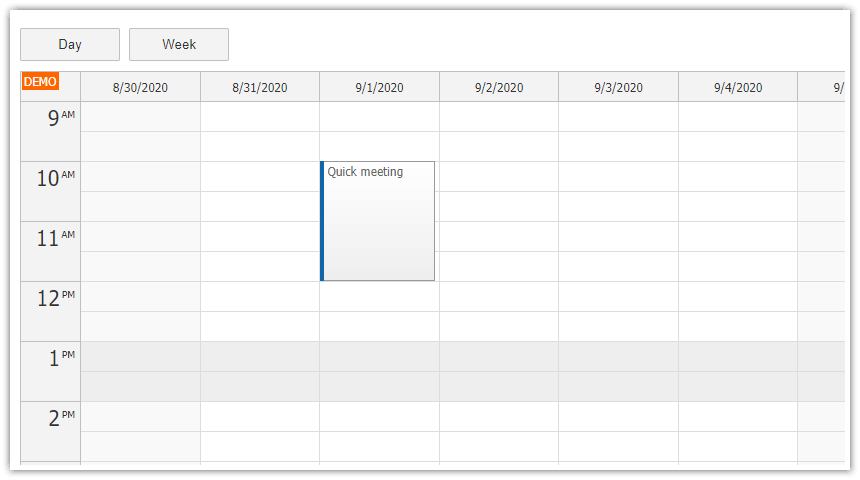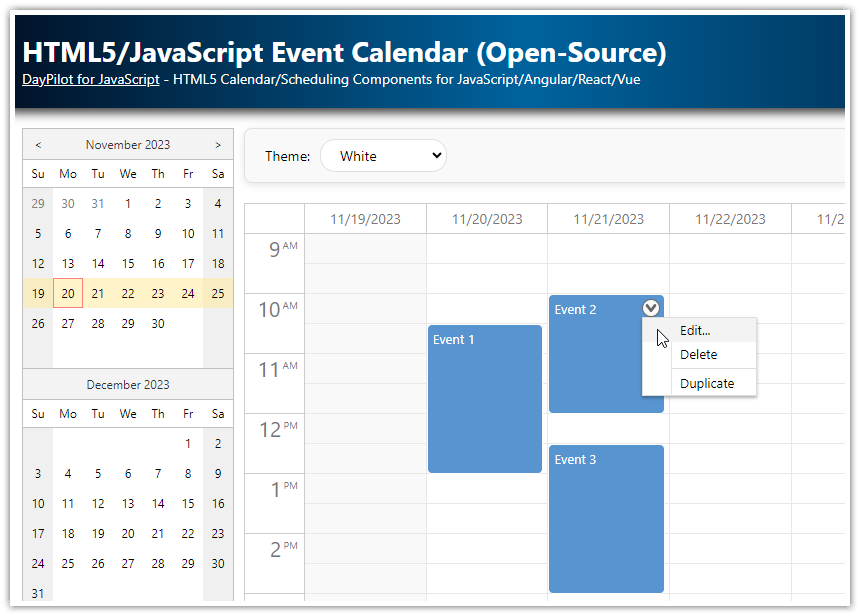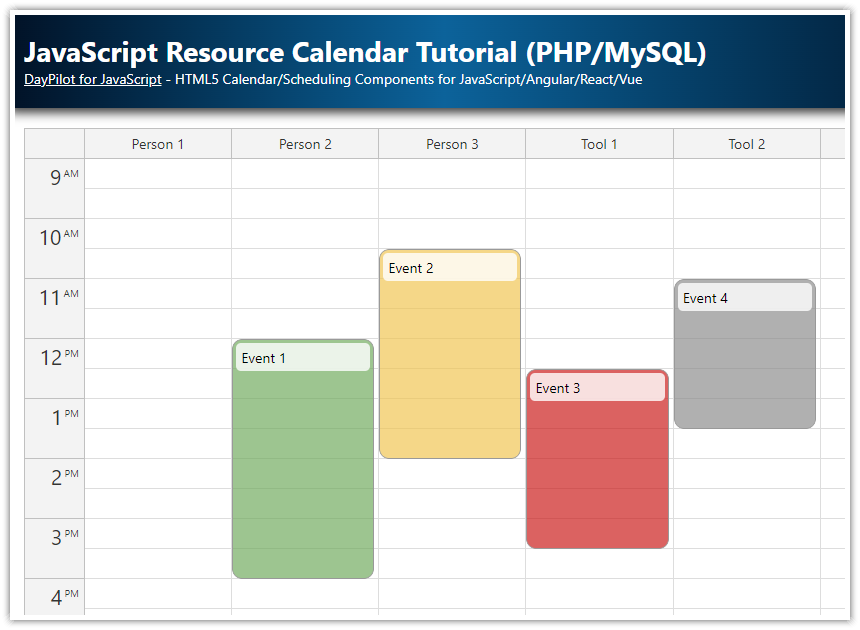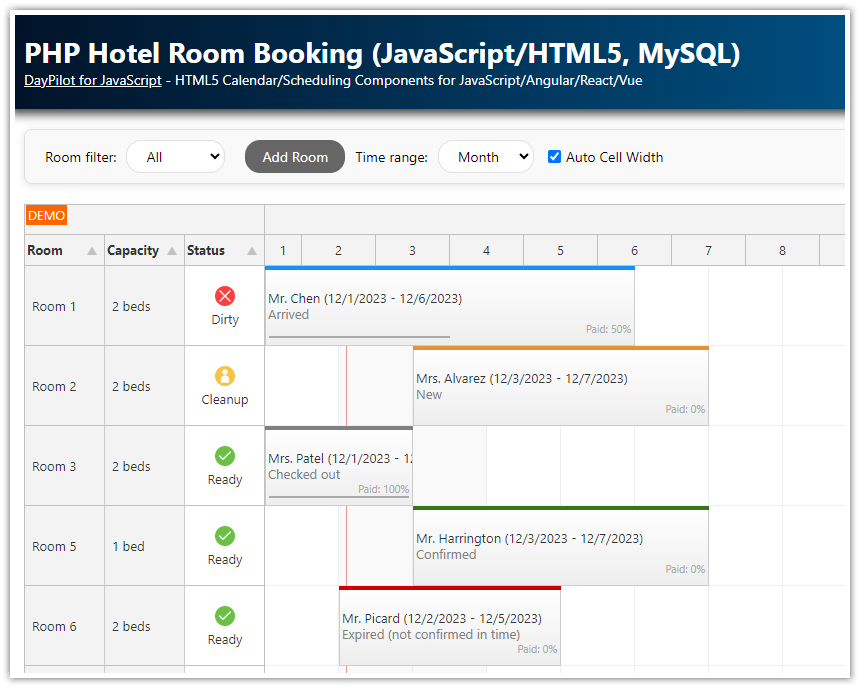This tutorial shows how to create an AJAX monthly event calendar in JavaScript using the monthly HTML5 event calendar from DayPilot Pro for JavaScript package. It includes a sample PHP project with an SQLite database. The event calendar supports common drag and drop operations (event creating, moving and resizing) and is styled using a CSS theme.
Requirements
PHP 5
See Also
Tutorial: Event Calendar for JavaScript/PHP (daily and weekly view)
Features
Uses DayPilot monthly event calendar JavaScript component
Highlighting weekends
Full CSS styling
CSS theme support
Loading events from the server using HTTP calls
Drag and drop event creating
Drag and drop event moving
Drag and drop event resizing
Sample PHP server backend
Sample SQLite database
HTML5
License
Licensed for testing and evaluation purposes. Please see the license agreement included in the sample project. You can use the source code of the tutorial if you are a licensed user of DayPilot Pro for JavaScript.
Setup
Include the following files from the DayPilot Pro for JavaScript package:
Include
daypilot-all.min.jsThe default CSS theme is built in so you don't need to include a separate stylesheet file.
<script src="js/daypilot/daypilot-all.min.js" type="text/javascript"></script>Placeholder Div
The monthly event calendar requires a placeholder div on the page.
<div id="dp"></div>JavaScript Initialization Code
The monthly event calendar widget must be created using DayPilot.Month class.
<script type="text/javascript">
const dp = DayPilot.Month("dp");
dp.init();
</script>This will create the monthly calendar using the placeholder div.
CSS Theme
There are several CSS themes included in DayPilot Pro for JavaScript:
We will use the default CSS theme. You can switch to a custom CSS theme using the theme property:
<script type="text/javascript">
const dp = DayPilot.Month("dp");
dp.theme = "month_white";
dp.init();
</script>You can also design your own CSS theme using the online theme designer.
Loading Events
The monthly calendar events can be loaded using events.add() method.
A sample loadEvents() method that loads the data using an HTTP call:
<script type="text/javascript">
const dp = DayPilot.Month("dp");
dp.init();
loadEvents();
async function loadEvents() {
const {data: events} = await DayPilot.Http.get("backend_events.php");
dp.updat({events});
}
</script>backend_events.php
<?php
require_once '_db.php';
$result = $db->query('SELECT * FROM events');
class Event {}
$events = array();
foreach($result as $row) {
$e = new Event();
$e->id = $row['id'];
$e->text = $row['name'];
$e->start = $row['start'];
$e->end = $row['end'];
$events[] = $e;
}
header('Content-Type: application/json');
echo json_encode($events);Highlighting Weekends
You can customize the day cells of the monthly event calendar using onBeforeCellRender event.
<script>
const dp = DayPilot.Month("dp");
dp.onBeforeCellRender = (args) => {
if (args.cell.start.getDayOfWeek() === 6 || args.cell.start.getDayOfWeek() === 0) {
args.cell.backColor = "#eee";
}
};
dp.init();
</script>Moving Calendar Events using Drag and Drop
Drag and drop moving is enabled for the calendar events by default. The drag and drop event moving invokes two events:
onEventMove (after the event is dropped at the target location but before the event is actually moved; it is possible to cancel the move by calling
args.preventDefault()here)onEventMoved (after the update is finished)
We will use onEventMoved to notify the PHP server backend about the update.
After the server response is received we will display a message to the user using message() method.
<script type="text/javascript">
const dp = DayPilot.Month("dp");
dp.onEventMoved = async (args) => {
const data = {
id: args.e.id(),
start: args.newStart.toString(),
end: args.newEnd.toString()
};
const {data: result} = await DayPilot.Http.post("backend_move.php", data);
dp.message("Moved: " + result.message);
};
dp.init();
</script>backend_move.php
<?php
require_once '_db.php';
$json = file_get_contents('php://input');
$params = json_decode($json);
$stmt = $db->prepare("UPDATE events SET start = :start, end = :end WHERE id = :id");
$stmt->bindParam(':start', $params->start);
$stmt->bindParam(':end', $params->end);
$stmt->bindParam(':id', $params->id);
$stmt->execute();
class Result {}
$response = new Result();
$response->result = 'OK';
$response->message = 'Update successful';
header('Content-Type: application/json');
echo json_encode($response);Resizing Calendar Events using Drag and Drop
The monthly calendar event resizing works the same way as moving.
<script type="text/javascript">
const dp = DayPilot.Month("dp");
dp.onEventResized = async (args) => {
const data = {
id: args.e.id(),
start: args.newStart.toString(),
end: args.newEnd.toString()
};
const {data: result} = await DayPilot.Http.post("backend_move.php", data);
dp.message("Resized: " + result.message);
};
dp.init();
</script>backend_resize.php
<?php
require_once '_db.php';
$json = file_get_contents('php://input');
$params = json_decode($json);
$stmt = $db->prepare("UPDATE events SET start = :start, end = :end WHERE id = :id");
$stmt->bindParam(':start', $params->start);
$stmt->bindParam(':end', $params->end);
$stmt->bindParam(':id', $params->id);
$stmt->execute();
class Result {}
$response = new Result();
$response->result = 'OK';
$response->message = 'Update successful';
header('Content-Type: application/json');
echo json_encode($response);Adding Calendar Events using Drag and Drop
It is possible to create new events by selecting a time range (by dragging a mouse). This action will fire onTimeRangeSelect and onTimeRangeSelected events.
We will use onTimeRangeSelected to display a simple modal dialog and ask for the name of the new calendar event.
<script type="text/javascript">
const dp = DayPilot.Month("dp");
dp.onTimeRangeSelected = async (args) => {
const modal = await DayPilot.Modal.prompt("New event name:", "Event");
dp.clearSelection();
if (modal.canceled) {
return;
}
const data = {
start: args.start.toString(),
end: args.end.toString(),
text: modal.result
};
const {data: result} = await DayPilot.Http.post("backend_create.php", data);
var e = {
start: args.start,
end: args.end,
id: result.id,
text: modal.result
};
dp.events.add(e);
dp.message(result.message);
};
dp.init();
</script>backend_create.php
<?php
require_once '_db.php';
$json = file_get_contents('php://input');
$params = json_decode($json);
$stmt = $db->prepare("INSERT INTO events (name, start, end) VALUES (:name, :start, :end)");
$stmt->bindParam(':start', $params->start);
$stmt->bindParam(':end', $params->end);
$stmt->bindParam(':name', $params->text);
$stmt->execute();
class Result {}
$response = new Result();
$response->result = 'OK';
$response->message = 'Created with id: '.$db->lastInsertId();
$response->id = $db->lastInsertId();
header('Content-Type: application/json');
echo json_encode($response); DayPilot
DayPilot