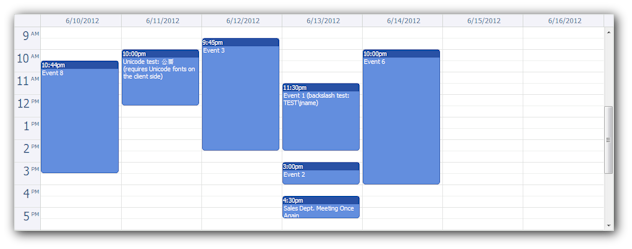Overview
Includes a trial version of DayPilot Pro for JavaScript (see License below)
License
Licensed for testing and evaluation purposes. Please see the license agreement included in the sample project. You can use the source code of the tutorial if you are a licensed user of DayPilot Pro for JavaScript.
ASP.NET MVC 5 View (Index.cshtml)
@using DayPilot.Web.Mvc
@using DayPilot.Web.Mvc.Data
@using DayPilot.Web.Mvc.Events.Calendar
@{
ViewBag.Title = "ASP.NET MVC 5 Resource Calendar";
}
<script src="@Url.Content("~/Scripts/DayPilot/daypilot-all.min.js")" type="text/javascript"></script>
@Html.DayPilotCalendar("dp", new DayPilotCalendarConfig
{
BackendUrl = Url.Action("Backend", "Calendar"),
ViewType = DayPilot.Web.Mvc.Enums.Calendar.ViewType.Resources,
Columns =
{
new Column("Column A", "A"),
new Column("Column B", "B"),
}
})ASP.NET MVC 5 Controller (CalendarController.cs)
using System;
using System.Web.Mvc;
using DayPilot.Web.Mvc;
using DayPilot.Web.Mvc.Enums;
using DayPilot.Web.Mvc.Events.Calendar;
namespace TutorialMvc5ResourceCalendar.Controllers
{
public class CalendarController : Controller
{
public ActionResult Backend()
{
return new Dpc().CallBack(this);
}
class Dpc : DayPilotCalendar
{
protected override void OnInit(InitArgs e)
{
UpdateWithMessage("Welcome!", CallBackUpdateType.Full);
}
protected override void OnFinish()
{
if (UpdateType == CallBackUpdateType.None)
{
return;
}
/*
DataIdField = "Id";
DataStartField = "Start";
DataEndField = "End";
DataTextField = "Text";
Events = from e in dc.Events where !((e.End <= VisibleStart) || (e.Start >= VisibleEnd)) select e;
*/
}
}
}
} DayPilot
DayPilot