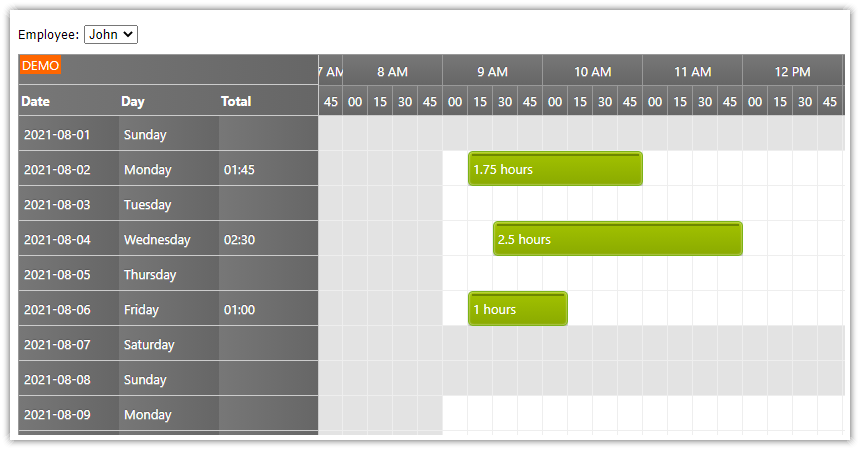Features
This tutorials shows how to create a simple timesheet web application in ASP.NET MVC using DayPilot ASP.NET MVC scheduler control. The scheduler control supports a special timesheet view that displays one day per row.
Timesheet view (1 day per row)
Switching full day/business hours views
Employee filter using a drop-down list
Drag and drop event creating
Drag and drop event moving and resizing
Event editing using a modal dialog
Event text for recording details (like project name or job description)
Column with daily total (hours spent)
ASP.NET MVC 5
SQL Server sample database (LocalDB)
Visual Studio solution
C# source code
VB source code
Includes DayPilot Pro for ASP.NET MVC Trial version
License
Licensed for testing and evaluation purposes. You can use the source code of the tutorial if you are a licensed user of DayPilot Pro for ASP.NET MVC.
Displaying an Empty Timesheet

Add the scheduler control to the view and switch it to the timesheet mode using ViewType=ViewType.Days:
C#
@Html.DayPilotScheduler("dps", new DayPilotSchedulerConfig
{
BackendUrl = Url.Action("Backend", "Scheduler"),
ViewType = ViewType.Days
})VB
@Html.DayPilotScheduler("dps", New DayPilotSchedulerConfig With
{
.BackendUrl = Url.Action("Backend", "Scheduler"),
.ViewType = ViewType.Days
})Add a backend controller action that will handle the AJAX requests:
C#
public class SchedulerController : Controller
{
public ActionResult Backend()
{
return new Dps().CallBack(this);
}
class Dps : DayPilotScheduler
{
protected override void OnInit(InitArgs e)
{
UpdateWithMessage("Welcome!", CallBackUpdateType.Full);
}
}
}VB
Public Class SchedulerController
Inherits Controller
Public Function Backend() As ActionResult
Return (New Dps()).CallBack(Me)
End Function
Private Class Dps
Inherits DayPilotScheduler
Private dc As New TimesheetDataContext()
Protected Overrides Sub OnInit(ByVal e As InitArgs)
UpdateWithMessage("Welcome!", CallBackUpdateType.Full)
End Sub
End Class
End ClassMonthly Timesheet

In order to display the current month, set StartDate and Days properties in OnInit method:
C#
protected override void OnInit(InitArgs e)
{
StartDate = new DateTime(DateTime.Today.Year, DateTime.Today.Month, 1);
Days = DateTime.DaysInMonth(DateTime.Today.Year, DateTime.Today.Month);
UpdateWithMessage("Welcome!", CallBackUpdateType.Full);
}
VB
Protected Overrides Sub OnInit(ByVal e As InitArgs)
StartDate = New Date(Date.Today.Year, Date.Today.Month, 1)
Days = Date.DaysInMonth(Date.Today.Year, Date.Today.Month)
UpdateWithMessage("Welcome!", CallBackUpdateType.Full)
End SubTimesheet Scale and Time Headers

By default, the timesheet displays one cell per hour. We want to display the timesheet with 15-minute granularity. This can be set using CellDuration property of the config class:
C#
@Html.DayPilotScheduler("dps", new DayPilotSchedulerConfig
{
BackendUrl = Url.Action("Backend", "Scheduler"),
ViewType = ViewType.Days,
CellDuration = 15
})VB
@Html.DayPilotScheduler("dps", New DayPilotSchedulerConfig With
{
.BackendUrl = Url.Action("Backend", "Scheduler"),
.ViewType = ViewType.Days,
.CellDuration = 15
})We will also adjust the time header rows so that they display hours and minutes:
C#
@Html.DayPilotScheduler("dps", new DayPilotSchedulerConfig
{
BackendUrl = Url.Action("Backend", "Scheduler"),
ViewType = ViewType.Days,
CellDuration = 15,
TimeHeaders = new TimeHeaderCollection
{
new TimeHeader { GroupBy = GroupBy.Hour, Format = "h tt"},
new TimeHeader { GroupBy = GroupBy.Cell, Format = "%m"}
}
})VB
@Html.DayPilotScheduler("dps", New DayPilotSchedulerConfig With
{
.BackendUrl = Url.Action("Backend", "Scheduler"),
.ViewType = ViewType.Days,
.CellDuration = 15,
.TimeHeaders = New TimeHeaderCollection From
{
New TimeHeader With { .GroupBy = GroupBy.Hour, .Format = "h tt"},
New TimeHeader With { .GroupBy = GroupBy.Cell, .Format = "%m"}
}
})Timesheet Width

By default, the cell width is set to 40 pixels. This makes the whole timesheet 3840 pixels wide (40 pixels * 24 hours * 4 cells per hour). We want the total width to match the available space so we will add CellWidthSpec = Auto option. This may lead to very small cell size on small displays so we will specify the minimum cell width using CellWidthMin property:
C#
@Html.DayPilotScheduler("dps", new DayPilotSchedulerConfig
{
BackendUrl = Url.Action("Backend", "Scheduler"),
// ...
CellWidthSpec = CellWidthSpec.Auto,
CellWidthMin = 20
})VB
@Html.DayPilotScheduler("dps", New DayPilotSchedulerConfig With
{
.BackendUrl = Url.Action("Backend", "Scheduler"),
' ...
.CellWidthSpec = CellWidthSpec.Auto,
.CellWidthMin = 20
})Loading Timesheet Data
We will use an SQL Server database with a simple schema:
[Employee] Table
CREATE TABLE [dbo].[Employee] (
[EmployeeId] INT IDENTITY (1, 1) NOT NULL,
[EmployeeName] NVARCHAR (100) NOT NULL
);[Timesheet] Table
CREATE TABLE [dbo].[Timesheet] (
[TimesheetId] INT IDENTITY (1, 1) NOT NULL,
[TimesheetIn] DATETIME NULL,
[TimesheetOut] DATETIME NULL,
[EmployeeId] INT NOT NULL,
[TimesheetText] NVARCHAR (2000) NULL
);We will generate SQL to LINQ classes for these tables:

Next, we update the SchedulerController to load the timesheet data using LINQ:
C#
class Dps : DayPilotScheduler
{
TimesheetDataContext dc = new TimesheetDataContext();
// ...
protected override void OnFinish()
{
if (UpdateType == CallBackUpdateType.None)
{
return;
}
Events = from e in dc.TimesheetRecords select e;
DataIdField = "TimesheetId";
DataTextField = "TimesheetText";
DataStartField = "TimesheetIn";
DataEndField = "TimesheetOut";
}
}VB
Private Class Dps
Inherits DayPilotScheduler
Private dc As New TimesheetDataContext()
Protected Overrides Sub OnFinish()
If UpdateType = CallBackUpdateType.None Then
Return
End If
Events = From e In dc.TimesheetRecords Select e
DataIdField = "TimesheetId"
DataTextField = "TimesheetText"
DataStartField = "TimesheetIn"
DataEndField = "TimesheetOut"
End Sub
End ClassThe records are loaded to "Events" property and the database table fields are mapped using Data*Field properties.
The OnFinish() method is called at the end of every callback. Whenever we call Update() in one of the event handlers the OnFinish() method will automatically load the updated records and send them to the client side.
Employee Filter

We will use a simple drop-down list to filter the timesheet data by employee:
C#
<div class="space">
Employee: @Html.DropDownList("employee", new SelectList(ViewBag.Employees, "EmployeeId", "EmployeeName"))
</div>VB
<div class="space">
Employee: @Html.DropDownList("employee", New SelectList(CType(ViewBag.Employees, IEnumerable), "EmployeeId", "EmployeeName"))
</div>The list items are loaded in the HomeController class:
C#
public class HomeController : Controller
{
public ActionResult Index()
{
TimesheetDataContext dc = new TimesheetDataContext();
ViewBag.Employees = from e in dc.Employees orderby e.EmployeeName select e;
return View();
}
}VB
Public Class HomeController
Inherits Controller
Public Function Index() As ActionResult
Dim dc As New TimesheetDataContext()
ViewBag.Employees = From e In dc.Employees _
Order By e.EmployeeName _
Select e
Return View()
End Function
End ClassThe selected employee number will be stored in the ClientState. This property is synchronized with the server during every callback so we can use it to filter the data on the server side:
<script type="text/javascript">
$("#employee").change(function () {
dps.clientState.employee = $(this).val();
dps.commandCallBack("refresh");
});
dps.clientState.employee = $("#employee").val();
</script>We need to update the event loading code in OnFinish() to apply the filter:
C#
class Dps : DayPilotScheduler
{
TimesheetDataContext dc = new TimesheetDataContext();
// ...
protected override void OnFinish()
{
if (UpdateType == CallBackUpdateType.None)
{
return;
}
int employee = SelectedEmployee();
Events = from e in dc.TimesheetRecords where e.EmployeeId == employee select e;
DataIdField = "TimesheetId";
DataTextField = "TimesheetText";
DataStartField = "TimesheetIn";
DataEndField = "TimesheetOut";
}
private int SelectedEmployee()
{
if (ClientState["employee"] != null)
{
return Convert.ToInt32((string) ClientState["employee"]);
}
return (from e in dc.Employees orderby e.EmployeeName select e.EmployeeId).First();
}
}VB
Private Class Dps
Inherits DayPilotScheduler
Private dc As New TimesheetDataContext()
' ...
Protected Overrides Sub OnFinish()
If UpdateType = CallBackUpdateType.None Then
Return
End If
Dim employee As Integer = SelectedEmployee()
Events = From e In dc.TimesheetRecords _
Where e.EmployeeId = employee _
Select e
DataIdField = "TimesheetId"
DataTextField = "TimesheetText"
DataStartField = "TimesheetIn"
DataEndField = "TimesheetOut"
End Sub
Private Function SelectedEmployee() As Integer
If ClientState("employee") IsNot Nothing Then
Return Convert.ToInt32(CStr(ClientState("employee")))
End If
Return ( _
From e In dc.Employees _
Order By e.EmployeeName _
Select e.EmployeeId).First()
End Function
End ClassBusiness Hours

The current view displays 24 hours in each row. Normally, business hours only take 8 hours. In such case a large part (2/3) of the timesheet is mostly empty so we will add an option to hide the non-business hours.
View: <a href="javascript:dps.commandCallBack('businessOnly');">business hours</a> | <a href="javascript:dps.commandCallBack('fullDay')">full day</a>These hyperlinks will fire Command event on the server side:
C#
class Dps : DayPilotScheduler
{
protected override void OnCommand(CommandArgs e)
{
switch (e.Command)
{
case "businessOnly":
ShowNonBusiness = false;
Update(CallBackUpdateType.Full);
break;
case "fullDay":
ShowNonBusiness = true;
Update(CallBackUpdateType.Full);
break;
}
}
}VB
Private Class Dps
Inherits DayPilotScheduler
' ...
Protected Overrides Sub OnCommand(ByVal e As CommandArgs)
Select Case e.Command
Case "refresh"
Update(CallBackUpdateType.Full)
Case "businessOnly"
ShowNonBusiness = False
Update(CallBackUpdateType.Full)
Case "fullDay"
ShowNonBusiness = True
Update(CallBackUpdateType.Full)
End Select
End Sub
End ClassSummary Column

We will add a special column that will display the total duration of all events in a given day. The columns can be defined in the MVC view:
C#
@Html.DayPilotScheduler("dps", new DayPilotSchedulerConfig
{
BackendUrl = Url.Action("Backend", "Scheduler"),
// ...
HeaderColumns = new RowHeaderColumnCollection
{
new RowHeaderColumn("Day", 100),
new RowHeaderColumn("Total", 100)
}
})
VB
@Html.DayPilotScheduler("dps", New DayPilotSchedulerConfig With
{
.BackendUrl = Url.Action("Backend", "Scheduler"),
' ...
.HeaderColumns = New RowHeaderColumnCollection From
{
New RowHeaderColumn("Day", 100),
New RowHeaderColumn("Total", 100)
}
})And calculate the data in the MVC controller, in BeforeResHeaderRender event:
C#
class Dps : DayPilotScheduler
{
TimesheetDataContext dc = new TimesheetDataContext();
// ...
protected override void OnBeforeResHeaderRender(BeforeResHeaderRenderArgs e)
{
if (e.Columns.Count > 0)
{
var start = e.Date;
var end = start.AddDays(1);
var employee = SelectedEmployee();
TimeSpan total = TimeSpan.Zero;
(from tr in dc.TimesheetRecords where tr.EmployeeId == employee && !((tr.TimesheetOut <= start) || (tr.TimesheetIn >= end)) select tr).ToList().ForEach(tr => total = total.Add(tr.TimesheetOut - tr.TimesheetIn));
e.Columns[0].Html = total.ToString("hh\\:mm");
}
}
}VB
Private Class Dps
Inherits DayPilotScheduler
Private dc As New TimesheetDataContext()
' ...
Protected Overrides Sub OnBeforeResHeaderRender(ByVal e As BeforeResHeaderRenderArgs)
If e.Columns.Count > 0 Then
Dim start = e.Date
Dim [end] = start.AddDays(1)
Dim employee = SelectedEmployee()
Dim total As TimeSpan = TimeSpan.Zero
Dim records = (From tr In dc.TimesheetRecords _
Where tr.EmployeeId = employee AndAlso Not ((tr.TimesheetOut <= start) OrElse (tr.TimesheetIn >= [end])) _
Select tr)
records.ToList().ForEach(Sub(tr) total = total.Add(tr.TimesheetOut - tr.TimesheetIn))
e.Columns(0).Html = total.ToString("hh\:mm")
End If
End Sub
End Class
 DayPilot
DayPilot