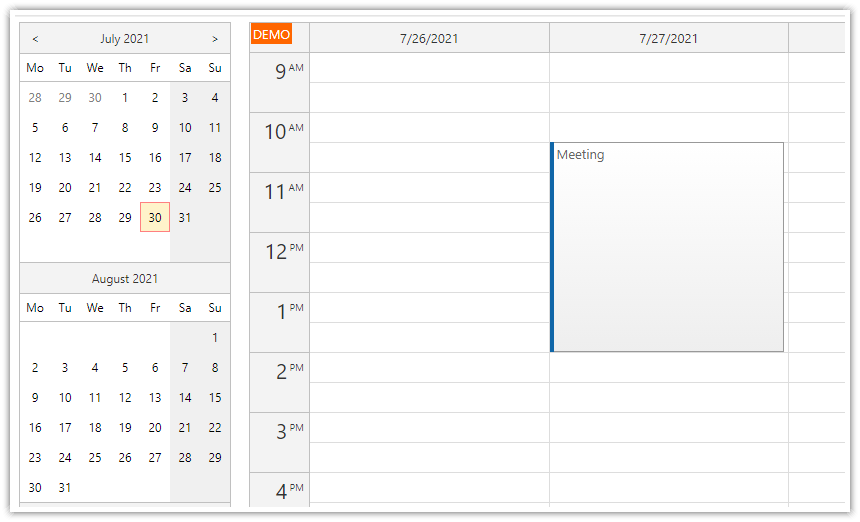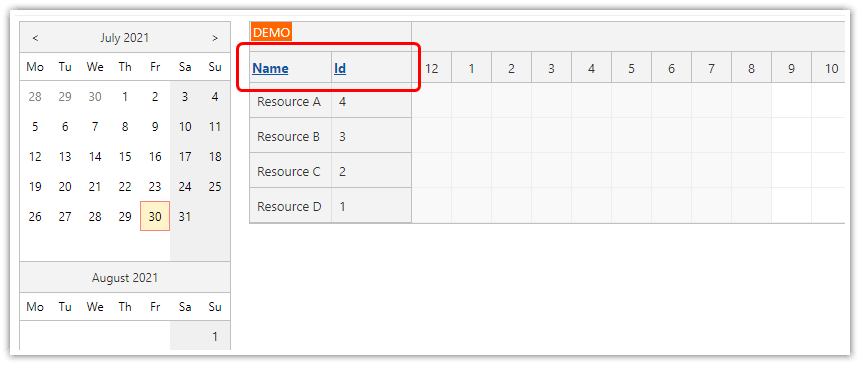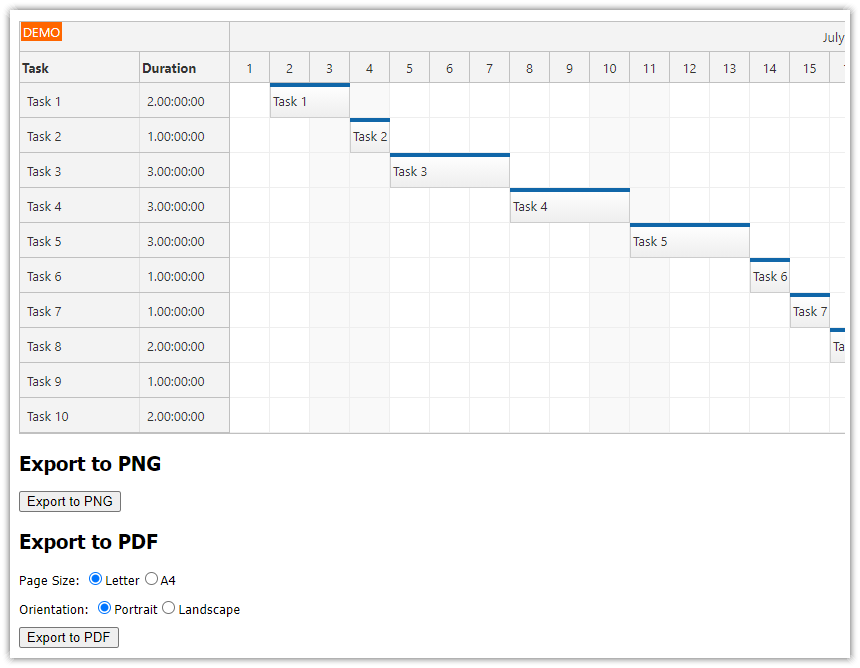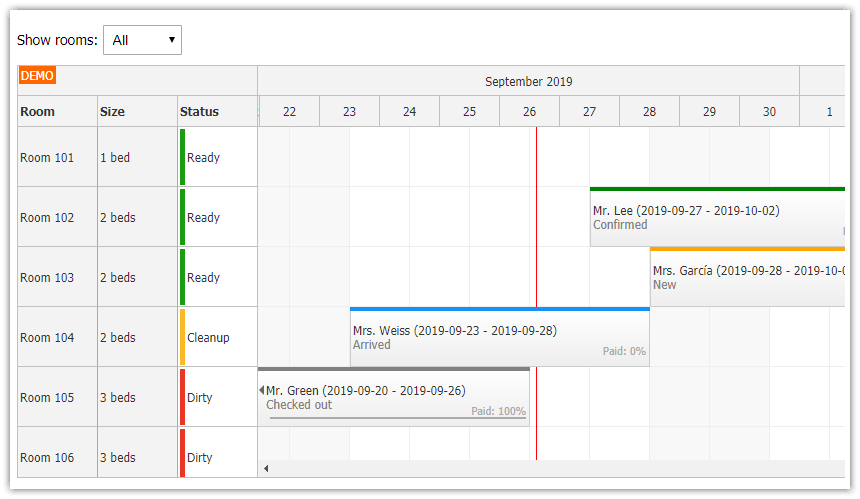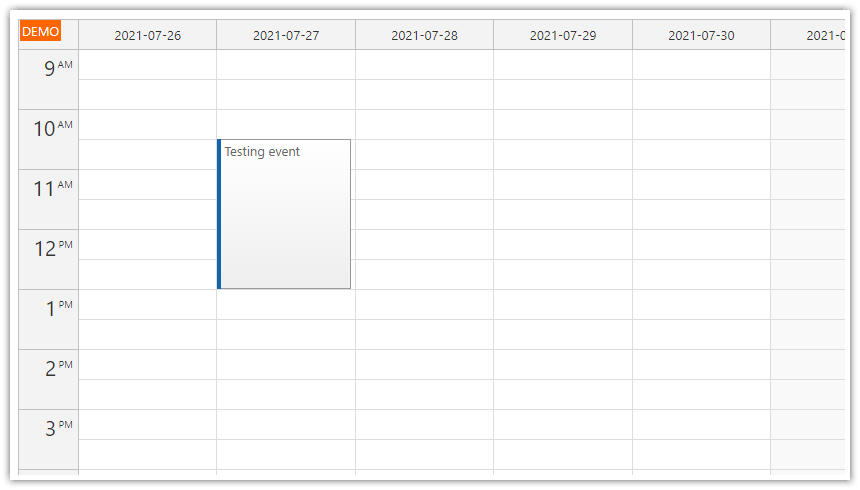Sample Project
The sample project includes:
C# Source Code
VB.NET Source Code
Visual Studio 2019 Solution
Features
ASP.NET Scheduler
Data stored in an SQL Server database (LocalDB)
Date navigator for easy date switching (bound automatically to the
Modal dialog created using ModalPopupExtender and UpdatePanel for reservation creating and editing
Note: The ModalPopupExtender is now an obsolete technology. We recommend using DayPilot Modal for modal dialogs - see JavaScript Scheduler: How to Edit Multiple Fields using a Modal Dialog.
License
Licensed for testing and evaluation purposes. You can use the source code of the tutorial if you are a licensed user of DayPilot Pro for ASP.NET WebForms.
Scheduler and UpdatePanel
The ASP.NET scheduler itself must be placed inside an UpdatePanel control so it can be refreshed from the server side.
Set UpdateMode to "Conditional" and ChildrenAsTriggers to "false" to prevent unnecessary scheduler refreshing.
<asp:UpdatePanel ID="UpdatePanelScheduler" runat="server" UpdateMode="Conditional" ChildrenAsTriggers="false">
<ContentTemplate>
<DayPilot:DayPilotScheduler
runat="server"
DataEndField="eventend"
DataStartField="eventstart"
DataTextField="name"
DataIdField="id"
DataResourceField="resource"
ID="DayPilotScheduler1"
OnCommand="DayPilotScheduler1_Command"
TimeRangeSelectedHandling="PostBack"
EventClickHandling="PostBack"
OnEventClick="DayPilotScheduler1_EventClick"
OnTimeRangeSelected="DayPilotScheduler1_TimeRangeSelected"
>
<TimeHeaders>
<DayPilot:TimeHeader GroupBy="Day" Format="dddd MMMM d, yyyy" />
<DayPilot:TimeHeader GroupBy="Hour" Format="%h" />
</TimeHeaders>
</DayPilot:DayPilotScheduler>
</ContentTemplate>
</asp:UpdatePanel>
Creating a New Reservation using ModalPopupExtender

Enable drag and drop time range selecting using TimeRangeSelectedHandling property and create a new TimeRangeSelected event handler:
<DayPilot:DayPilotScheduler
...
OnEventClick="DayPilotScheduler1_EventClick"
OnTimeRangeSelected="DayPilotScheduler1_TimeRangeSelected"
...
/>
Add TimeRangeSelected event handler (DayPilotScheduler1_TimeRangeSelected).
C#
protected void DayPilotScheduler1_TimeRangeSelected(object sender, TimeRangeSelectedEventArgs e)
{
// populate the fields
TextBoxCreateName.Text = "New Event";
TextBoxCreateStart.Text = e.Start.ToString("M/d/yyyy HH:mm");
TextBoxCreateEnd.Text = e.End.ToString("M/d/yyyy HH:mm");
DropDownCreateResource.DataSource = DbSelectResources();
DropDownCreateResource.DataTextField = "name";
DropDownCreateResource.DataValueField = "id";
DropDownCreateResource.SelectedValue = e.Resource;
DropDownCreateResource.DataBind();
UpdatePanelCreate.Update();
ModalPopupCreate.Show();
}
VB
Protected Sub DayPilotScheduler1_TimeRangeSelected(ByVal sender As Object, ByVal e As TimeRangeSelectedEventArgs)
' populate the fields
TextBoxCreateName.Text = "New Event"
TextBoxCreateStart.Text = e.Start.ToString("M/d/yyyy HH:mm")
TextBoxCreateEnd.Text = e.End.ToString("M/d/yyyy HH:mm")
DropDownCreateResource.DataSource = DbSelectResources()
DropDownCreateResource.DataTextField = "name"
DropDownCreateResource.DataValueField = "id"
DropDownCreateResource.SelectedValue = e.Resource
DropDownCreateResource.DataBind()
UpdatePanelCreate.Update()
ModalPopupCreate.Show()
End SubCreate the new reservation modal dialog:
<%@ Register Assembly="AjaxControlToolkit" Namespace="AjaxControlToolkit" TagPrefix="ajaxToolkit" %>
...
<asp:Button ID="ButtonDummyCreate" runat="server" Style="display: none" />
<ajaxToolkit:ModalPopupExtender ID="ModalPopupCreate" runat="server" TargetControlID="ButtonDummyCreate"
PopupControlID="PanelPopupCreate" BackgroundCssClass="modalBackground" />
<asp:Panel ID="PanelPopupCreate" runat="server" CssClass="modalPopup" style="display:none" Width="500px">
<asp:UpdatePanel ID="UpdatePanelCreate" runat="server" UpdateMode="Conditional">
<ContentTemplate>
<h2>Create Reservation</h2>
<div>
Name:<br />
<asp:TextBox ID="TextBoxCreateName" runat="server"></asp:TextBox>
</div>
<div>
Resource: <br />
<asp:DropDownList ID="DropDownCreateResource" runat="server"></asp:DropDownList>
</div>
<div>
Start:<br />
<asp:TextBox ID="TextBoxCreateStart" runat="server"></asp:TextBox>
</div>
<div>
End:<br />
<asp:TextBox ID="TextBoxCreateEnd" runat="server"></asp:TextBox>
</div>
<asp:Button id="ButtonCreateSave" runat="server" Text="Save" OnClick="ButtonCreateSave_Click" />
<asp:LinkButton id="ButtonCreateCancel" runat="server" Text="Cancel" OnClick="ButtonCreateCancel_Click" />
</ContentTemplate>
</asp:UpdatePanel>
</asp:Panel>
Notes:
The modal dialog is created using four controls (ButtonDummyCreate, ModalPopupCreate, PanelPopupCreate, UpdatePanelCreate).
The dummy Button control is used for ModalPopupCreate.TargetControlID (it is not possible to bind the ModalPopupExtender directly to the calendar).
The PanelPopupCreate control must be hidden using style="display:none". Otherwise it would be visible on the initial page load.
Editing a Reservation using ModalPopupExtender

Enable event clicking using EventClickHandling property and create a new EventClickHandling event handler.
Because of the UpdatePanel, EventClickHandling must be set to "PostBack".
<DayPilot:DayPilotScheduler
..
EventClickHandling="PostBack"
OnEventClick="DayPilotScheduler1_EventClick"
..
/>Add EventClick event handler (DayPilotScheduler1_EventClick).
C#
protected void DayPilotScheduler1_EventClick(object sender, EventClickEventArgs e)
{
// populate the fields
TextBoxEditName.Text = e.Text;
TextBoxEditStart.Text = e.Start.ToString("M/d/yyyy HH:mm");
TextBoxEditEnd.Text = e.End.ToString("M/d/yyyy HH:mm");
HiddenEditId.Value = e.Value;
DropDownEditResource.DataSource = DbSelectResources();
DropDownEditResource.DataTextField = "name";
DropDownEditResource.DataValueField = "id";
DropDownEditResource.SelectedValue = e.ResourceId;
DropDownEditResource.DataBind();
UpdatePanelEdit.Update();
ModalPopupEdit.Show();
}
VB
Protected Sub DayPilotScheduler1_EventClick(ByVal sender As Object, ByVal e As EventClickEventArgs)
' populate the fields
TextBoxEditName.Text = e.Text
TextBoxEditStart.Text = e.Start.ToString("M/d/yyyy HH:mm")
TextBoxEditEnd.Text = e.End.ToString("M/d/yyyy HH:mm")
HiddenEditId.Value = e.Value
DropDownEditResource.DataSource = DbSelectResources()
DropDownEditResource.DataTextField = "name"
DropDownEditResource.DataValueField = "id"
DropDownEditResource.SelectedValue = e.ResourceId
DropDownEditResource.DataBind()
UpdatePanelEdit.Update()
ModalPopupEdit.Show()
End SubCreate the reservation editing modal dialog:
<%@ Register Assembly="AjaxControlToolkit" Namespace="AjaxControlToolkit" TagPrefix="ajaxToolkit" %>
...
<asp:Button ID="ButtonDummyEdit" runat="server" Style="display: none" />
<ajaxToolkit:ModalPopupExtender ID="ModalPopupEdit" runat="server" TargetControlID="ButtonDummyEdit"
PopupControlID="PanelPopupEdit" BackgroundCssClass="modalBackground" />
<asp:Panel ID="PanelPopupEdit" runat="server" CssClass="modalPopup" style="display:none" Width="500px">
<asp:UpdatePanel ID="UpdatePanelEdit" runat="server" UpdateMode="Conditional">
<ContentTemplate>
<h2>Edit Reservation</h2>
<div>
<asp:TextBox ID="TextBoxEditName" runat="server"></asp:TextBox>
</div>
<div>
Resource: <br />
<asp:DropDownList ID="DropDownEditResource" runat="server"></asp:DropDownList>
</div>
<div>
Start:<br />
<asp:TextBox ID="TextBoxEditStart" runat="server"></asp:TextBox>
</div>
<div>
End:<br />
<asp:TextBox ID="TextBoxEditEnd" runat="server"></asp:TextBox>
</div>
<asp:HiddenField ID="HiddenEditId" runat="server" />
<asp:Button id="ButtonEditSave" runat="server" Text="Save" OnClick="ButtonEditSave_Click" />
<asp:LinkButton id="ButtonEditCancel" runat="server" Text="Cancel" OnClick="ButtonEditCancel_Click" />
</ContentTemplate>
</asp:UpdatePanel>
</asp:Panel>
Notes:
The modal dialog is created using four controls (ButtonDummyEdit, ModalPopupEdit, PanelPopupEdit, UpdatePanelEdit).
The dummy Button control is used for ModalPopupEdit.TargetControlID (it is not possible to bind the ModalPopupExtender directly to the calendar).
The PanelPopupEdit control must be hidden using style="display:none". Otherwise it would be visible on the initial page load.
 DayPilot
DayPilot